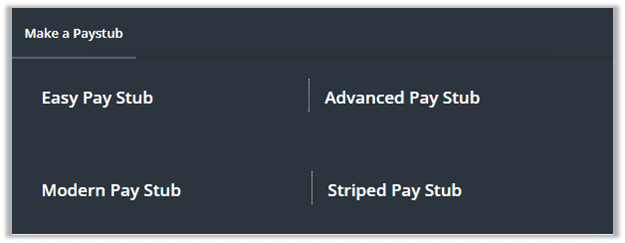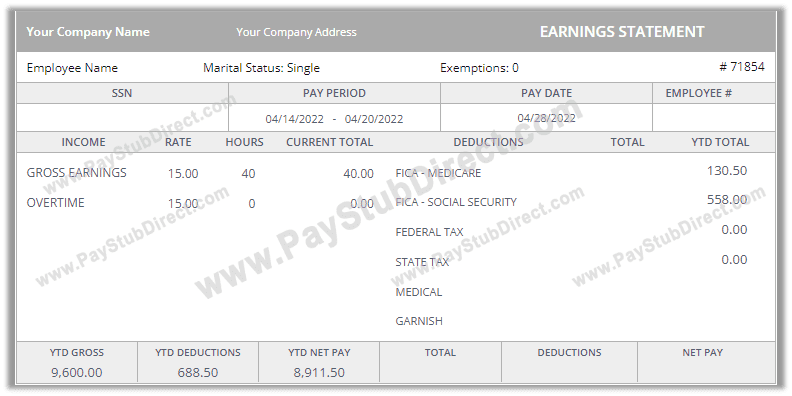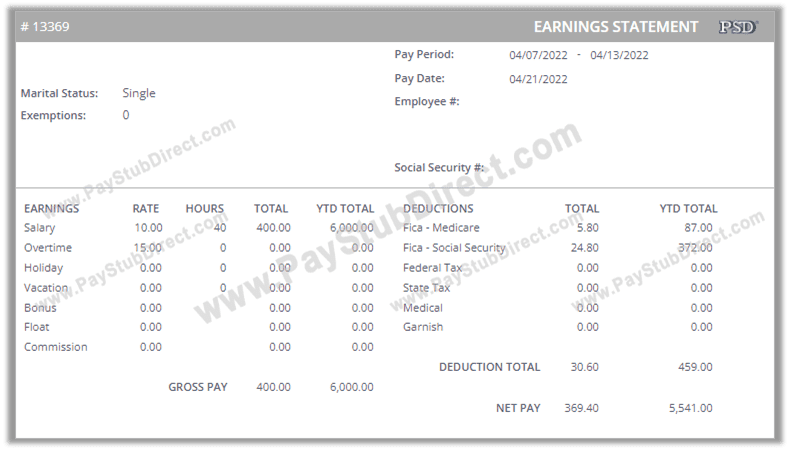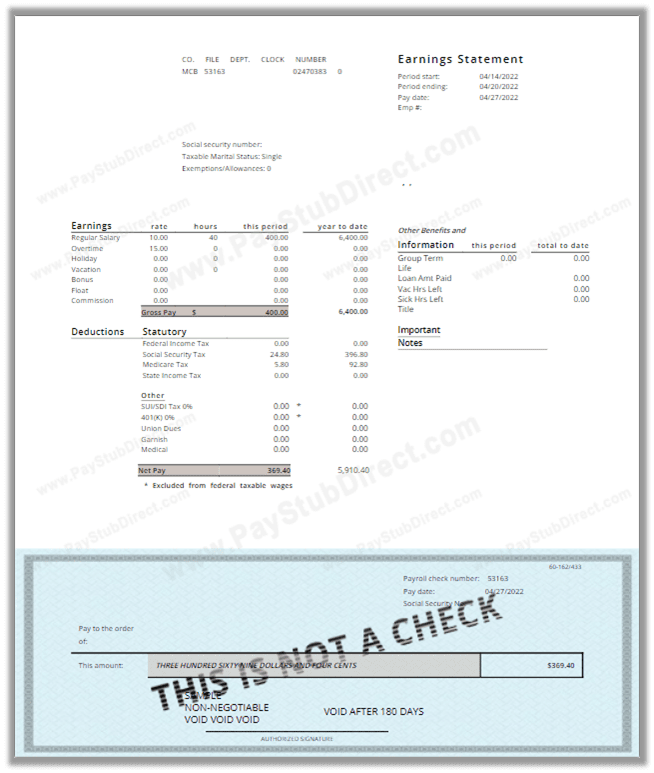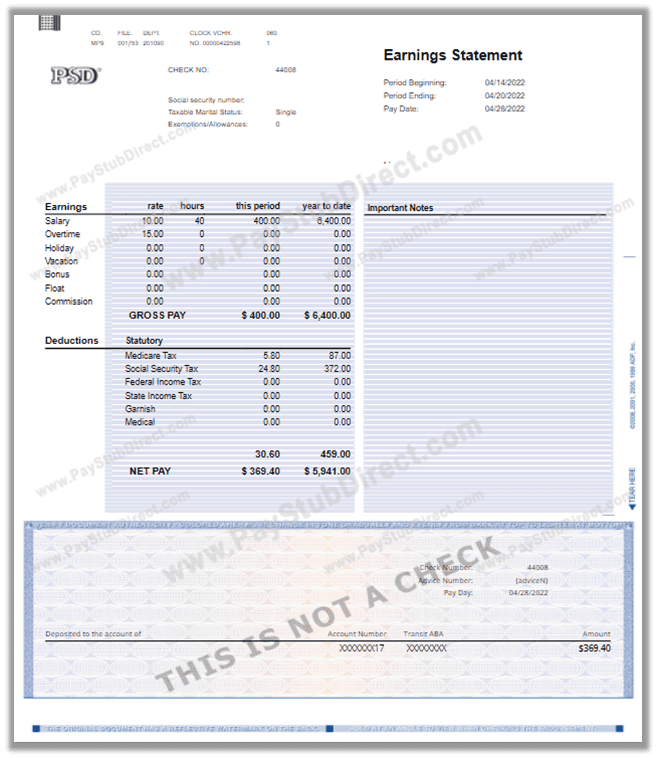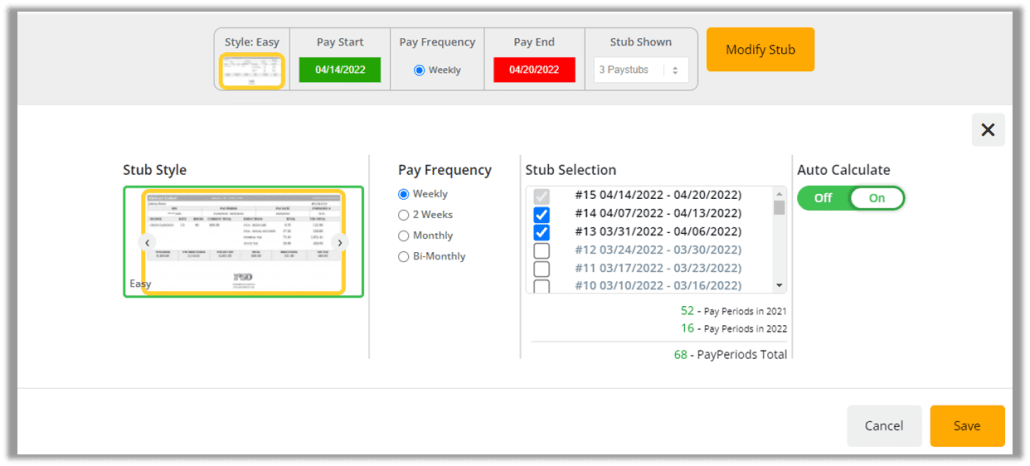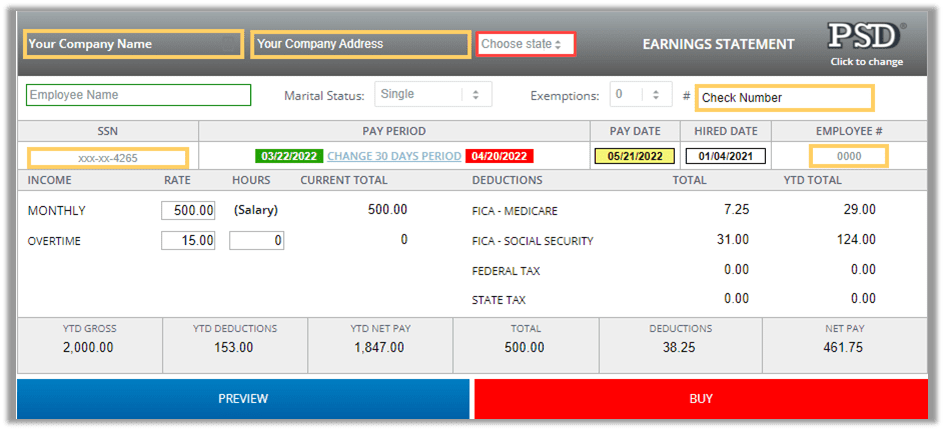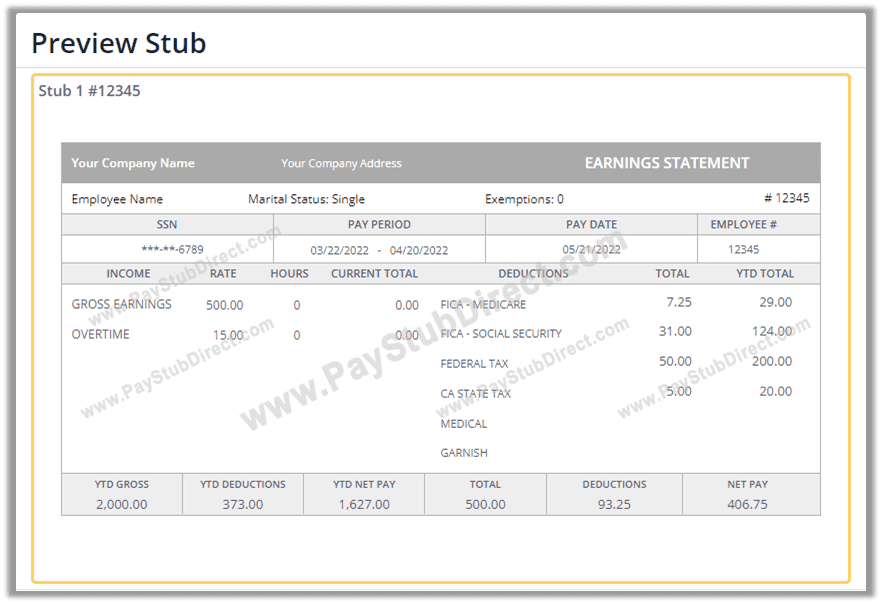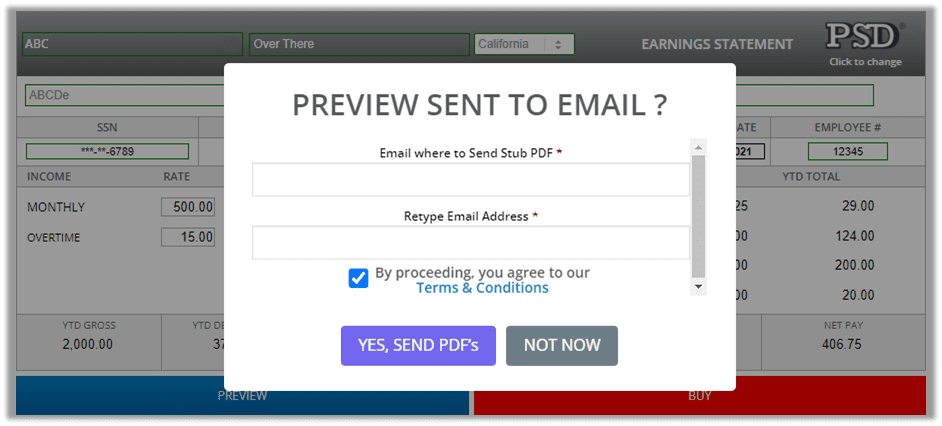HOW TO MAKE YOUR OWN PAYCHECK STUB
We all need a paystub at one point or another. It's quite a common question on how to make a pay stub.
We can help with your request on that. The first thing you can do is simply ask your HR department for one.
But you're not really here for that right?
That is why we'll use our very own paystub generator for this how-to and walk you through how you can make your own paycheck stub using our tool.