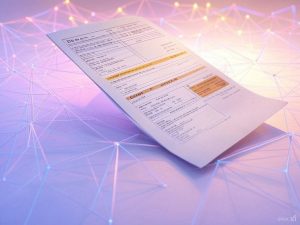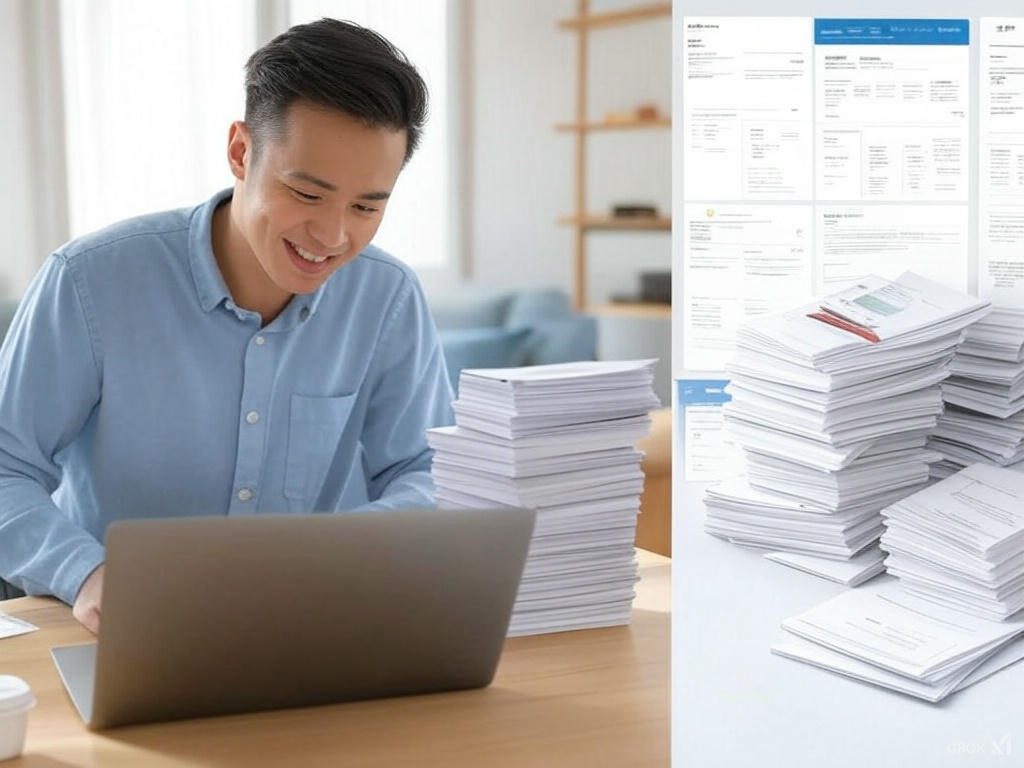
In the fast-paced world of business, effective management of billing processes is crucial for maintaining healthy cash flow and ensuring timely payments. Digital invoicing platforms have become essential tools for freelancers, small business owners, and large enterprises alike. This guide will explore the features, advantages, and best practices for utilizing these solutions effectively.
Understanding Digital Invoicing Platforms
Digital invoicing platforms are software applications designed to help users create, customize, and send invoices electronically. These tools streamline the billing process, making it easier to manage payments and track financial transactions. By automating repetitive tasks, businesses can save time and minimize errors associated with manual invoicing.
Essential Features to Consider
When evaluating an invoicing solution, consider the following key features:
- Customization Capabilities: The ability to personalize invoices with your branding elements, such as logos and color schemes, enhances your professional image.
- Payment Processing Integration: Look for tools that seamlessly integrate with payment gateways, allowing clients to pay directly from the invoice.
- Recurring Billing Options: For businesses with subscription models, automated recurring billing can simplify the invoicing process.
- Reporting and Analytics: Insightful reporting features can help track payments, outstanding invoices, and overall financial performance.
- Multi-Currency Support: If you work with international clients, ensure the tool accommodates multiple currencies for invoicing.
Benefits of Utilizing Digital Invoicing Solutions
Adopting an online invoicing tool offers numerous advantages:
- Time Savings: Automating the invoicing process allows you to focus on core business activities rather than administrative tasks.
- Professional Presentation: Well-designed invoices enhance your credibility and professionalism in the eyes of clients.
- Improved Cash Flow: Quick and efficient invoicing can lead to faster payments, positively impacting your cash flow.
- Accessibility: Cloud-based solutions enable you to access your invoices from anywhere, making it convenient for remote work.
Comparative Overview of Popular Invoicing Solutions
| Tool Name |
|---|
- Invoice Ninja
- FreshBooks
- Zoho Invoice
- QuickBooks Online
| Key Features |
|---|
- Custom templates, recurring billing, payment integration
- Time tracking, expense management, reporting
- Multi-currency support, client portal, automation
- Comprehensive accounting features, invoicing, payroll
| Pricing |
|---|
- Free for basic, $10/month for pro
- Starting at $15/month
- Free for up to 5 customers
- Starting at $25/month
| Ideal For |
|---|
- Freelancers and small businesses
- Service-based businesses
- Small to medium-sized businesses
- Businesses needing full accounting solutions
Choosing the right invoicing solution can significantly impact your business operations. In the next section, we will delve deeper into how to effectively implement these tools and maximize their benefits.
Best Practices for Implementing Online Invoicing Solutions
To maximize the benefits of digital invoicing tools, consider the following best practices:
- Choose the Right Tool: Assess your business needs and select a platform that aligns with your invoicing requirements, such as customization, payment processing, and reporting capabilities.
- Standardize Your Invoicing Process: Create a consistent invoicing template and process to ensure clarity and professionalism in all communications with clients.
- Automate Reminders: Utilize automated reminders for overdue invoices to encourage timely payments without manual follow-ups.
- Integrate with Accounting Software: Ensure your invoicing tool integrates seamlessly with your accounting software to streamline financial management.
- Train Your Team: Provide training for your team on how to use the invoicing tool effectively to maximize its features and benefits.
Pros and Cons of Online Invoicing Solutions
PRO's
| Increased efficiency through automation | |
| Professional and customizable invoice designs | |
| Faster payment processing with integrated payment options | |
| Access to analytics and reporting for better financial insights | |
| Ability to manage multiple clients and projects easily |
CON's
| Potential learning curve for new users | |
| Subscription costs may add up over time | |
| Dependence on internet connectivity | |
| Data security concerns with cloud-based solutions | |
| Some tools may lack advanced features for larger businesses |
Key Considerations When Choosing an Invoicing Tool
When selecting an online invoicing solution, keep the following factors in mind:
- Scalability: Ensure the tool can grow with your business and accommodate increasing invoicing needs.
- Customer Support: Look for platforms that offer reliable customer support to assist with any issues or questions.
- Mobile Accessibility: Consider whether the invoicing tool has a mobile app or mobile-friendly interface for on-the-go access.
- Trial Period: Take advantage of free trials to test the software before committing to a subscription.
Conclusion
Online invoicing solutions are invaluable for businesses looking to streamline their billing processes and improve cash flow. By understanding the features, benefits, and best practices associated with these tools, you can make an informed decision that aligns with your business needs. Whether you are a freelancer, a small business owner, or part of a larger organization, investing in a reliable invoicing platform can lead to significant time savings and enhanced professionalism in your financial dealings.
As you explore your options, remember to evaluate each tool based on your specific requirements and consider the long-term benefits of adopting a digital invoicing solution.